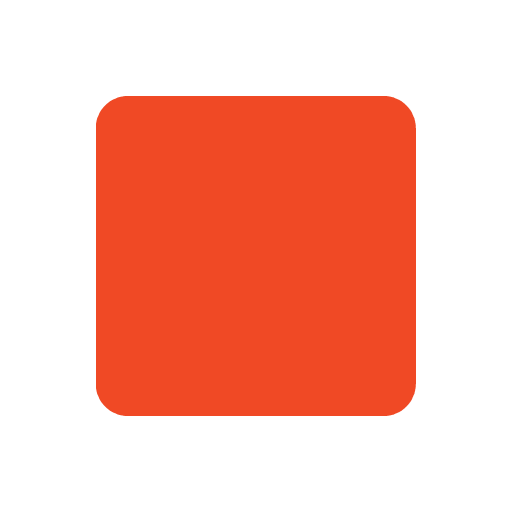Free YAML to JSON Tool - Fast Data Conversion
Easily Convert Your YAML Data to JSON Format Online
Our reliable YAML to JSON converter allows you to quickly transform your YAML data into properly formatted JSON. Simply paste your YAML code, click convert, and get the corresponding JSON output instantly — no downloads, no sign-ups, just seamless conversion right in your browser.
This free tool is perfect for developers, DevOps engineers, data analysts, and anyone working with configuration files or data serialization formats. It simplifies your workflow by eliminating manual reformatting and reduces errors.
Why Convert YAML to JSON?
JSON (JavaScript Object Notation) is a popular, widely-used data interchange format that is easy for machines to parse and generate. YAML, known for its readability, is often used for configurations but sometimes needs conversion to JSON for API integration, programming, or automation.
By converting YAML to JSON, you benefit from:
- Machine-friendly format: JSON is supported by nearly all programming languages and web APIs.
- Interoperability: Many tools and libraries require JSON input for processing.
- Consistency: JSON enforces strict syntax rules, reducing ambiguity in data representation.
- Integration: Easily integrate YAML-based configurations into systems expecting JSON format.
How to Use This YAML to JSON Converter
- Paste your YAML data into the input box.
- Click the Convert button.
- Instantly view or copy the well-formatted JSON output.
- Use the JSON in your applications, APIs, or data workflows.
Our tool correctly handles nested structures, arrays, and various data types, ensuring your data integrity is preserved in the JSON output.
Key Features
- Fast and accurate: Immediate conversion results with precise formatting.
- Clean output: Proper indentation and syntax for easy readability.
- Privacy assured: Conversion happens in your browser only; no data is stored or transmitted.
- No size limits: Convert YAML files of any size without restrictions.
- Mobile-friendly: Fully responsive design works well on all devices.
Who Should Use This Tool?
- Software developers integrating YAML configs into JSON-based applications.
- DevOps engineers working with infrastructure as code who need JSON outputs.
- Data scientists and analysts transforming data formats for processing.
- Technical writers generating JSON documentation from YAML sources.
Benefits of Using Our Online Converter
This YAML to JSON converter streamlines your data transformation tasks, helping you avoid manual errors and saving valuable time. It produces clean, professional JSON output that’s ready for immediate use or sharing.
Frequently Asked Questions (FAQ)
Q: What is the main difference between YAML and JSON?
A: YAML is a human-readable data format that supports comments and flexible syntax. JSON is a strict, lightweight data format widely used for data exchange between systems and APIs.
Q: Can this tool convert complex YAML files?
A: Yes, it supports complex nested objects, arrays, and all standard YAML data types, converting them accurately into JSON.
Q: Is my data secure when using this converter?
A: Yes, your data is processed entirely in your browser and is never sent to a server or stored.
Q: Are there any file size limits for conversion?
A: No, you can convert YAML files of any size without limitations.
Q: Does this tool support converting JSON back to YAML?
A: We provide a separate JSON to YAML converter for the reverse process, available on our website.
Q: Do I need an internet connection to use this tool?
A: Yes, you need internet access to load the tool, but conversions are performed locally in your browser instantly.
Q: Can I use this tool on my smartphone or tablet?
A: Absolutely! Our converter is fully responsive and works on all modern devices and browsers.