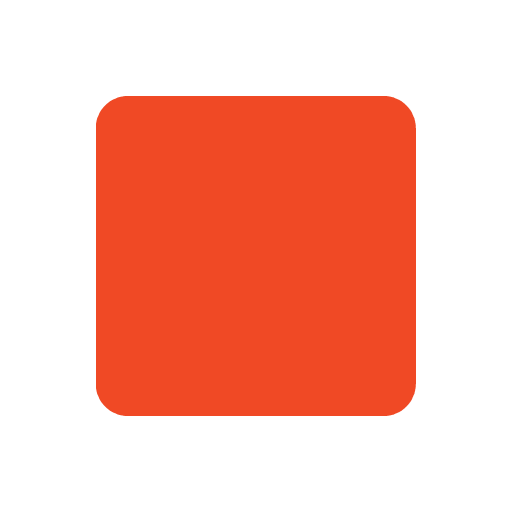CSV to Chart - Convert CSV Data to Graphs Online
No valid data available for chart rendering.
Convert CSV to Chart Online
Easily visualise your CSV data as beautiful, customisable Line and Bar charts right in your browser.
Features
- Supports Line and Bar charts
- Paste CSV data directly into the tool
- Select which column to use for the X-axis
- Plot multiple Y-axis values based on CSV columns
- Real-time chart preview
Sample CSV Input
Use this example to get started quickly:
Year,Amount ($),Cumulative Total ($)
1,200,200
2,300,500
3,500,1000
4,600,1600
5,1200,2800
6,1400,4200
How to Use
- Paste your CSV data into the input box.
- Select your preferred X-axis column from the dropdown.
- Choose the Y-axis columns (you can plot multiple Y values).
- Generate your chart and see a live preview.
- Take a screenshot if you want to save the chart.
Frequently Asked Questions (FAQ)
How do I input my CSV data?
Paste your CSV data directly into the input box.
Do you store or upload my data?
No. All data stays in your browser. Nothing is uploaded or stored on any server.
Can I select which column is used for the X-axis?
Yes! After pasting your CSV data, you can choose which column to use as the X-axis.
Can I plot multiple Y-axis values?
Yes, you can select multiple columns to display as separate Y-axis series in the chart.
Can I add a title or change chart colours?
Not at this time. Titles, colour schemes, and other visual customisation options are not currently available.
Can I download the chart as an image?
Image download is not supported. You can take a screenshot if you need to save the chart.
What chart types are supported?
Currently, only Line and Bar charts are supported.
What if my chart isn't working?
Make sure your CSV is properly formatted with a header row and comma-separated values. For example:
Year,Sales,Expenses
2020,1000,400
2021,1500,600
2022,1800,750
Is this tool free?
Yes, it's completely free to use and requires no registration.