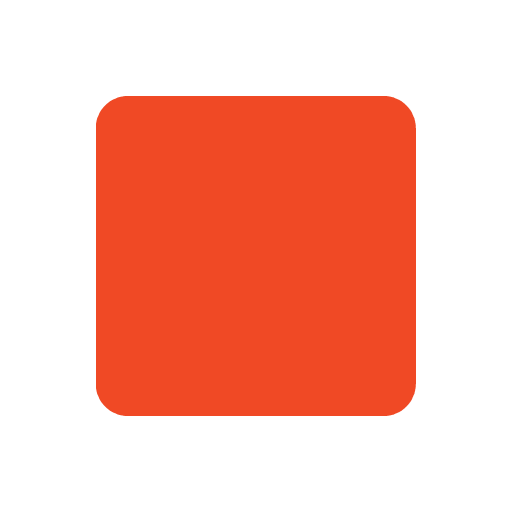Word Counter - Count Words, Characters & More
Word Counter Result
Word Frequency List
What is Word Counter?
The Word Counter is a free, browser-based tool designed to provide instant and comprehensive analysis of your text. Whether you're a writer crafting a novel, a student working on an essay, an editor reviewing content, or a marketer optimizing web copy, this tool offers valuable insights into your writing by breaking down your text into measurable components. With just a simple copy-paste or direct typing into the input box, you can instantly receive detailed feedback on various aspects of your text. This empowers you to refine, optimize, and perfect your writing efficiently without needing to install software or sign up for an account.
In today's digital age, where word limits, readability, and search engine optimization (SEO) play crucial roles, tools like Word Counter are indispensable. They not only help ensure your content meets specific criteria but also provide useful metrics to enhance clarity and engagement.
Features
The Word Counter boasts an array of features that deliver more than just a simple word tally. Here's a closer look at what it can do:
-
Word Count: Automatically counts the number of words in your text. This is essential for meeting assignment guidelines, blog post requirements, social media limits, or publication standards. It counts any group of characters separated by spaces or punctuation as a word, giving you an accurate total.
-
Character Count: Displays the total number of characters with and without spaces. This is particularly useful for platforms with character restrictions, such as Twitter, SMS messages, or meta descriptions in SEO. Knowing your character count can help you craft concise, punchy content that fits the format.
-
Sentence and Paragraph Count: The tool breaks down your text structure by counting sentences and paragraphs. This helps you analyze the flow and readability of your writing. Too many long sentences can overwhelm readers, while too many short ones can feel choppy. Similarly, paragraph counts indicate how well you're organizing ideas.
-
Reading and Speaking Time: Estimates the time it would take for someone to read your text silently or speak it aloud. This feature is invaluable for speechwriters, presenters, educators, and podcasters. Knowing your text's duration allows you to tailor content to time slots, ensuring you stay within limits or adjust pacing for clarity.
-
Word Frequency: Highlights the most frequently used words in your text. This is an excellent tool for identifying overused terms or clichés, improving vocabulary variety, and optimizing for SEO keywords. It helps you avoid redundancy and create more engaging, diverse content.
-
Live Updating: As you type or paste text into the box, all metrics update instantly without delay. This real-time feedback enables dynamic editing and rewriting, streamlining the creative process.
Example
To see how Word Counter works, let's analyze a simple sentence:
Input:
The quick brown fox jumps over the lazy dog.
Output:
Lines: 1
Words: 9
Characters (with spaces): 44
Characters (without spaces): 36
Sentences: 1
Paragraphs: 1
Reading Time: ~0.04 minutes
Speaking Time: ~0.07 minutes
Why Use This Tool?
Word Counter is more than a simple counter; it's a versatile writing companion. Here's why it's worth incorporating into your writing routine:
-
Stay Within Limits: Many writing tasks—whether academic essays, social media posts, or job applications—come with strict word or character limits. This tool ensures you never exceed those limits by providing immediate feedback.
-
Improve Structure and Flow: Understanding how many sentences and paragraphs your text contains helps you assess pacing and organization. Well-structured writing keeps readers engaged and conveys your message more clearly.
-
Optimize for Readability: The reading and speaking time estimates allow you to adjust the length to suit your audience's attention span. For example, marketers may aim for short, snappy content, while educators might prepare longer explanations.
-
Enhance SEO: Word frequency analysis can highlight the keywords you are targeting, allowing you to adjust usage for better search engine ranking without keyword stuffing.
-
Efficient Editing: With instant updates, you can experiment with rewriting and restructuring your text to see how it affects word counts and other metrics, making the editing process faster and more informed.
How to Use
Using Word Counter is straightforward and user-friendly:
- Access the Tool: Open the Word Counter page in any modern web browser on your computer, tablet, or smartphone.
- Input Your Text: Either type directly into the large text box or copy-paste your existing content.
- View Instant Results: As you type or paste, watch the metrics update in real-time below or beside the input area.
- Adjust Your Writing: Use the feedback to edit, shorten, or expand your text according to your needs.
- Copy or Export: Once satisfied, you can copy your text back into your original document or platform.
Tips for Getting the Most from Word Counter
- Use It Early and Often: Rather than waiting until your draft is complete, check your word count and structure throughout the writing process to stay on track.
- Combine with Other Tools: Pair Word Counter with grammar checkers and readability tools for a full-spectrum approach to writing quality.
- Analyze Competitors: Paste competitor content to compare word counts, reading times, and keyword usage to inform your own content strategy.
- Track Progress: Use it to monitor writing progress over time by saving snapshots of your text at different stages.
- Experiment with Styles: Try writing the same content with different sentence lengths or vocabulary to see how the metrics shift and which version works best.