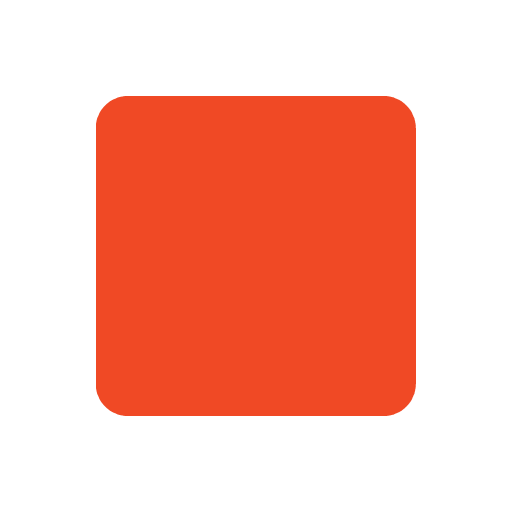JSON Minifier - Free Online Tool to Compress JSON Data
Instantly Minify Your JSON Code Online
Our fast and free JSON Minifier helps you compress and optimize your JSON data by removing unnecessary whitespace, line breaks, and comments. Just paste your JSON and get a compact version instantly - perfect for production environments and performance-focused applications.
Whether you're a developer working with APIs, a DevOps engineer optimizing config files, or a data analyst preparing payloads, this tool ensures your JSON is clean, compact, and ready to use.
Why Minify JSON?
Minifying JSON helps reduce file size, making your applications faster and more efficient. Benefits include:
- Improved performance: Smaller payloads load and parse faster.
- Reduced bandwidth usage: Especially useful for mobile or large-scale apps.
- Cleaner deployment: No formatting clutter in production.
- Better compatibility: Some systems require strictly formatted input.
How to Use This JSON Minifier
- Paste your JSON into the input box.
- Click the Minify button.
- Instantly view or copy the compacted output.
- Use the result in APIs, config files, or app code.
The tool works with any valid JSON, including deeply nested structures and large datasets.
Key Features
- Instant minification - Results in milliseconds.
- Safe and accurate - Validates and preserves structure.
- No installation needed - 100% browser-based.
- No data tracking - Your input never leaves your browser.
- Supports large files - No size limits.
- Responsive design - Works on all devices.
Who Should Use This Tool?
- Developers preparing production-ready JSON payloads.
- API engineers optimizing network performance.
- DevOps teams simplifying config deployments.
- Data analysts compressing large JSON datasets.
Benefits of Using Our JSON Minifier
Instead of manually stripping spaces or relying on heavy tools, use our lightweight web-based minifier to clean your JSON in seconds. It improves workflow, ensures accuracy, and is always free to use.
Frequently Asked Questions (FAQ)
Q: What does JSON minification do?
A: It removes unnecessary characters like whitespace, indentation, and comments from JSON code to reduce its size.
Q: Is the minified JSON still usable?
A: Yes, minified JSON retains its structure and data-only formatting is removed.
Q: Does this tool support nested JSON objects?
A: Yes, it works with any valid JSON, including arrays and deeply nested objects.
Q: Is it safe to use this online tool?
A: Absolutely. All processing happens locally in your browser. Your data is never uploaded or saved.
Q: Can I reverse the minification later?
A: Minification is one-way, but you can use our JSON Formatter to pretty-print the minified code.
Q: Are there any file size limits?
A: No, the tool supports JSON of any size.
Q: Can I use this tool on mobile?
A: Yes, the tool is fully responsive and works on all modern devices.