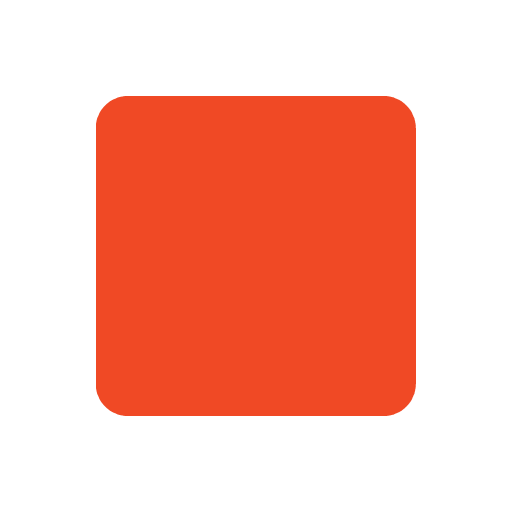JSON Formatter - Free Online Tool to Format and Validate JSON
757 Box JSON Formatter - Free Online JSON Formatter and Viewer
Welcome to 757 Box JSON Formatter - your free, browser-based JSON formatting and viewing tool. Whether you're a developer, analyst, data scientist, or student, this tool helps you instantly beautify raw or minified JSON into a clean, readable format that's easy to understand, debug, and share.
In today's development and data environments, working with JSON is part of everyday life. From REST APIs to configuration files, JSON is everywhere - but it's not always easy to read. Minified JSON may save space but can be impossible to interpret. That's where 757 Box JSON Formatter comes in.
Our tool allows you to pretty-print and format your JSON with just one click, transforming jumbled text into a structured layout with indentation and line breaks. No downloads, no registration - just fast, private, in-browser formatting.
Why Use a JSON Formatter?
JSON (JavaScript Object Notation) is a widely adopted data exchange format. It's used across programming languages, web applications, databases, mobile apps, and cloud services due to its simplicity and versatility.
However, JSON data is often minified - stripped of whitespace and formatting for performance reasons. This minified version is efficient for machines but hard for humans to read. That's why a JSON Formatter is essential.
Make JSON Human-Readable
With proper formatting, JSON becomes easy to read. Indentation and spacing make it possible to instantly recognize key-value pairs, nested objects, and arrays.
Spot Errors and Fix Issues Quickly
When your JSON is properly formatted, syntax issues become easier to find. Our JSON Formatter helps you troubleshoot malformed data with clear error feedback.
Improve Collaboration and Sharing
Formatted JSON is easier to share and understand. Whether you're documenting API responses, conducting peer reviews, or discussing data in a team meeting, clarity matters.
Key Features of 757 Box JSON Formatter
757 Box JSON Formatter is more than just a basic pretty-print tool - it's fast, intuitive, and privacy-first. Here's what sets it apart:
-
Instant Online JSON Formatting: Just paste your JSON and tnstantly convert raw or minified JSON into a beautifully structured layout.
-
No Downloads or Installation: Runs 100% in your browser. There's no need to install software or extensions. It works wherever and whenever you need it.
-
Built-In Syntax Validator: If your JSON is invalid, our formatter detects and reports errors so you can fix them immediately - no more guessing what went wrong.
-
Handles Large JSON Files: Unlike many online tools, 757 Box JSON Formatter can work with large datasets. Processing is limited only by your system's memory and browser performance.
-
Cross-Platform Compatible: Use it on desktop, tablet, or mobile. The responsive design ensures a smooth experience across all modern browsers and devices.
Before and After: JSON Formatting Example
Minified JSON:
{"name":"Alice","age":25,"location":"San Francisco"}
Formatted JSON:
{
"name": "Alice",
"age": 25,
"location": "San Francisco"
}
With just one click, the formatter transforms this compact string into a well-structured layout that's easier to edit, debug, and understand.
Who Should Use This JSON Formatter?
JSON is widely used across many industries and job roles. Our tool is helpful for:
Developers:
- Format and debug API responses
- Validate frontend/backend data payloads
- Improve readability in configuration files
Data Analysts & Engineers:
- Explore structured datasets
- Clean JSON before importing to data pipelines
- Visualize nested data relationships
Students & Educators:
- Teach JSON structure and syntax
- Present examples with clean formatting
- Simplify learning in programming courses
Related Tools by 757 Box
Explore more developer tools to enhance your JSON workflow:
-
JSON Minify: Strip unnecessary spaces and line breaks to compress your JSON for use in production environments.
-
JSON to YAML Converter: Convert your formatted JSON into YAML, commonly used in configuration files (e.g., Docker, Kubernetes, CI/CD pipelines).
-
YAML to JSON Converter: Convert YAML data back into valid JSON format for applications, scripts, or analysis.
JSON Formatter Use Cases
Inspecting API Responses: Quickly paste API data into the formatter to understand the payload's structure and contents.
Writing and Editing Config Files: When building apps, a clear JSON format helps you easily manage configuration files such as `.json`, `.rc`, or `.config`.
Preparing JSON for Reports: Use the formatter to clean up data before sharing it in documentation, tickets, or blog posts.
Debugging Broken JSON: Syntax errors in raw JSON can be hard to see. Our formatter highlights these issues so you can fix them fast.
Frequently Asked Questions (FAQ)
What is a JSON Formatter?
Is the JSON Formatter secure?
What happens if my JSON is invalid?
Can I use this tool offline?
Can it handle large files?
Is it mobile-friendly?
Learn More About JSON
Understanding JSON (JavaScript Object Notation) is key to making the most of our JSON Formatter tool. JSON is a lightweight data-interchange format that is easy for humans to read and write, and easy for machines to parse and generate. It's widely used in web development, APIs, configuration files, and data storage.
If you're interested in learning more about JSON, here are some helpful resources to deepen your knowledge:
- Introducing JSON? - An overview of JSON syntax, structure, and use cases.
- JSON on Wikipedia - A comprehensive overview of JSON, its history, syntax, and applications.
- JSON Syntax Rules - Learn the rules for writing valid JSON.
- JSON vs XML - Compare JSON with other data formats like XML.
- RFC 8259 - The JSON Data Interchange Standard - The official standard defining JSON syntax and semantics.
- JSON Schema - Define the structure and validation rules for your JSON data.
These resources will help you write better JSON that you can easily format, validate, and debug using our JSON Formatter.
Browser Compatibility
Our JSON Formatter works across all major browsers:
Google Chrome Mozilla Firefox Safari Microsoft Edge Brave, Opera, and others
We recommend using the latest browser version for the smoothest experience.
How to Use 757 Box JSON Formatter
Getting started is simple:
- Paste your JSON into the text box.
- View the prettified, formatted result.
There's no login required. It's completely free and ready to use.
Bookmark the JSON Formatter
Formatting JSON is something developers and analysts do frequently. Bookmark 757 Box JSON Formatter in your browser for quick, one-click access whenever you need it.
Share the Tool
If you find this tool helpful, share it with your network. Whether it's GitHub, Stack Overflow, Reddit, or LinkedIn, we'd love to help more people discover better ways to work with JSON.
Summary
757 Box JSON Formatter is your go-to tool for readable, clean, and structured JSON. Whether you're debugging, teaching, or documenting data, this tool helps you work more efficiently and accurately:
- Format JSON online for free
- Understand and debug structured data
- Handles both small snippets and large files
- Use it from anywhere, on any device
Forget clunky desktop apps or manual formatting. With 757 Box JSON Formatter, all you need is a browser and your JSON - we'll take care of the rest.
Ready to simplify your JSON? Try the 757 Box JSON Formatter now.