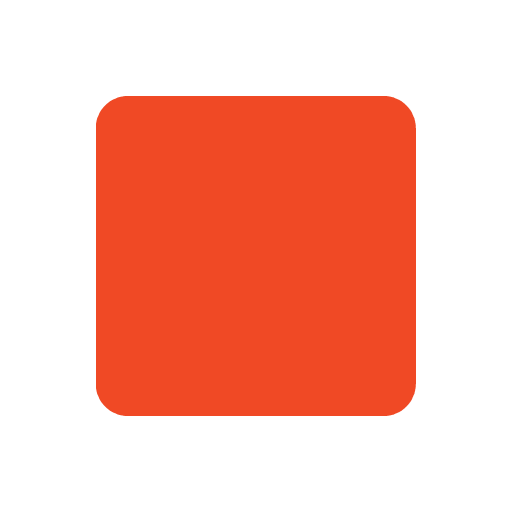Free CSV to JSON Tool - Convert Data Instantly
About CSV to JSON Converter
Our intuitive CSV to JSON converter allows you to quickly transform your comma-separated values (CSV) files into clean, structured JSON format. Simply paste your CSV data or upload your file, and get accurate JSON output instantly—no software installation or account needed.
This free online tool is perfect for developers, data analysts, marketers, and anyone working with tabular data who needs to convert CSV files into JSON for APIs, web applications, or data processing pipelines.
Why Convert CSV to JSON?
JSON (JavaScript Object Notation) is widely used for transmitting data in web applications and APIs due to its easy-to-read structure and compatibility with most programming languages. CSV is a simple tabular data format but lacks hierarchical structure, making JSON preferable for complex datasets.
Converting CSV to JSON lets you:
- Utilize hierarchical data: JSON supports nested objects and arrays, unlike flat CSV files.
- Integrate with modern applications: Most web APIs and JavaScript frameworks use JSON.
- Enhance data exchange: JSON facilitates structured, machine-readable data transmission.
- Simplify data processing: JSON's format works seamlessly with many programming languages and tools.
How to Use This CSV to JSON Converter
- Paste your CSV data into the input box or upload your CSV file.
- Click the Convert button.
- Instantly receive formatted JSON output.
- Copy or download the JSON for use in your project or application.
The converter automatically detects headers, handles commas within quoted fields, and converts CSV rows into JSON arrays or objects accurately.
Key Features
- Fast and accurate conversion: Process your CSV data instantly with reliable results.
- Supports large files: Convert big CSV datasets without restrictions.
- Clean, readable JSON output: Well-indented and easy to understand JSON format.
- No registration or installation required: Use directly from your browser.
- Privacy-focused: Your data stays on your device; no upload or storage on servers.
- Cross-device compatibility: Fully responsive design works on desktop, tablets, and mobile devices.
Who Should Use This Tool?
- Developers preparing JSON for APIs or web apps.
- Data analysts transforming CSV reports into JSON datasets.
- Marketers working with exported spreadsheets or CRM data.
- Business professionals automating data workflows and integrations.
Benefits of Using Our CSV to JSON Converter
Converting CSV to JSON manually can be tedious and error-prone, especially for large or complex files. Our converter simplifies this process by automating conversion, ensuring data integrity, and saving time. It outputs clean JSON that can be used immediately in your applications or shared with your team.
Frequently Asked Questions (FAQ)
Q: What is the difference between CSV and JSON formats?
A: CSV is a flat, table-like data format consisting of rows and columns, while JSON is a hierarchical data format supporting nested structures like objects and arrays.
Q: Can this tool handle CSV files with commas inside fields?
A: Yes, the converter correctly processes quoted fields that contain commas and other special characters.
Q: Is there a limit on the size of CSV files I can convert?
A: No, our tool supports large CSV files without any file size restrictions.
Q: Will the CSV headers be used as JSON keys?
A: Yes, the first row of your CSV is used as keys for the JSON objects, creating a structured JSON array.
Q: Is my data secure when using this converter?
A: Absolutely. All conversions happen locally in your browser, and your data is never uploaded or stored on our servers.
Q: Can I convert JSON back to CSV?
A: Yes, we offer a separate JSON to CSV converter for reverse transformations.
Q: Do I need an internet connection to use this tool?
A: Yes, you need internet access to load the webpage, but the conversion process happens instantly within your browser.
Q: Can I use this converter on mobile devices?
A: Yes, the tool is fully responsive and works smoothly on all modern smartphones and tablets.