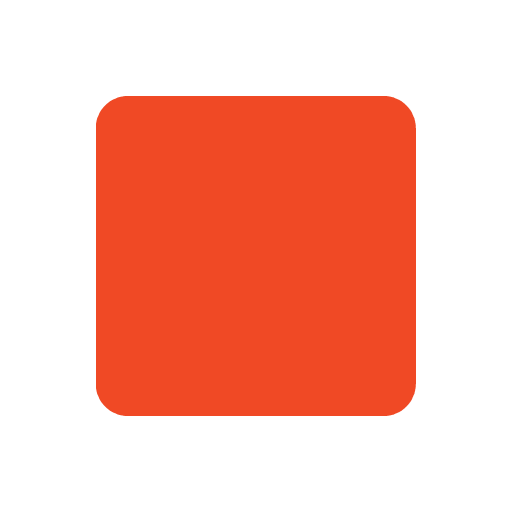7 Ways to Beautify Your CSS: The Best CSS Formatter Tips to Make Your Code Pretty
Messy CSS code can be a nightmare to read and maintain. If you want your stylesheets to look professional and easy to manage, using a CSS formatter to beautify your CSS code is essential. A pretty, well-organized CSS file improves readability, helps teamwork, and speeds up development.
In this article, we will explore 7 effective ways to pretty up your CSS, from online formatters to command-line tools, so you can choose the best CSS beautifier for your workflow.
Why Use a CSS Formatter to Beautify Your CSS?
Using a CSS formatter to beautify your code means converting minified or messy CSS into clean, readable code. Here’s why it matters:
- Improves readability: Pretty CSS with consistent indentation and spacing makes your styles easy to scan. This is especially helpful when debugging or revisiting old projects.
- Boosts maintainability: Well-formatted code reduces bugs and simplifies future edits, allowing developers to quickly understand the structure and intent of the CSS rules.
- Enhances collaboration: Teams benefit from consistent formatting, avoiding merge conflicts and style disagreements. Using a shared CSS formatter enforces style guidelines automatically.
- Saves time: Automating formatting frees you from tedious manual cleanup and helps focus on writing new features.
- Looks professional: Pretty CSS shows attention to detail and coding discipline, which is important when delivering projects to clients or working in professional environments.
If you’re serious about CSS development, a CSS beautifier is a must-have in your toolkit.
1. Online CSS Formatter: The Quickest Way to Pretty CSS
The easiest way to beautify CSS is by using an online CSS formatter like the CSS Pretty Formatter. It instantly makes your CSS code clean and readable.
How It Works
Paste your CSS code into the input box, click the Format button, and your messy CSS becomes pretty and structured.
Why Choose an Online Formatter?
- No setup required — perfect for beginners or quick fixes.
- Instantly beautifies CSS code with a click.
- Keeps comments intact, preserving important annotations.
- Works on all devices, including desktops, tablets, and smartphones.
Example
Before formatting:
body{margin:0;padding:0;background:#fff;color:#333;}
After beautifying:
body {
margin: 0;
padding: 0;
background: #fff;
color: #333;
}
Online CSS formatters are ideal for those who want a fast, hassle-free way to clean up stylesheets without installing software.
2. Use Prettier CLI: A Powerful CSS Formatter for Developers
For developers, the Prettier CLI tool is a popular choice to beautify CSS and other code files consistently.
Installing Prettier
npm install --global prettier
Formatting CSS
prettier --write styles.css
Prettier enforces a consistent style across your CSS and JavaScript files, and it integrates well with many editors and build tools.
Learn more on the official Prettier website.
3. js-beautify CLI: Simple CSS Beautify Tool
Another reliable command-line CSS formatter is js-beautify, which includes css-beautify.
Install with npm:
npm install -g js-beautify
Use it to beautify your CSS:
css-beautify -r styles.css
The -r option modifies the file in place, making your CSS pretty without extra effort.
Find more about js-beautify on its GitHub page.
4. Integrate CSS Beautify in Your Editor
Most modern code editors have plugins or built-in features to beautify CSS on save:
- VS Code: Use extensions like Prettier - Code formatter or Beautify.
- WebStorm: Built-in CSS formatting docs.
- Sublime Text: Plugins such as CSSFormat.
These tools ensure your CSS stays pretty as you write, saving time and avoiding formatting errors.
5. Use Stylelint for CSS Formatting and Linting
Stylelint not only enforces coding standards but also can beautify CSS automatically with its --fix option.
stylelint "**/*.css" --fix
It’s perfect if you want both linting and formatting in one tool.
Visit the official Stylelint website for setup and configs.
Using Stylelint also helps maintain code quality by catching errors and enforcing consistent style rules, which improves overall CSS health.
6. Other Online CSS Beautifiers
Besides CSS Pretty Formatter, try these reliable alternatives:
- CleanCSS CSS Beautifier — Offers additional options like minification and optimization.
- FreeFormatter CSS Formatter — Allows formatting with customizable indentation and line breaks.
These sites provide extra flexibility and can be useful depending on your project needs.
7. Automate CSS Formatting with Build Tools
Use task runners and bundlers to integrate CSS beautifying into your build pipeline, ensuring consistent, pretty code in production.
- gulp-cssbeautify — A Gulp plugin to beautify CSS files as part of your automated tasks.
- grunt-cssbeautifier — A Grunt plugin for CSS formatting during builds.
- stylelint-webpack-plugin — A Webpack plugin that runs Stylelint with autofix support during bundling.
Automating CSS formatting in your build process saves time and keeps your stylesheets consistently clean without manual intervention.
Tips for Beautiful CSS Code
- Consistently use spaces or tabs.
- Group related styles logically for easier navigation.
- Add comments to explain complex or non-obvious rules.
- Use shorthand properties where possible for cleaner code.
- Avoid overly nested selectors which complicate specificity.
Following these practices, combined with a good CSS formatter, will help maintain clean and professional stylesheets.
Frequently Asked Questions About CSS Formatting
Q: What is a CSS formatter? A: A tool that takes CSS code and makes it easier to read by adding consistent spacing and indentation.
Q: Does formatting change how CSS works? A: No, beautifying only changes whitespace and formatting, not styles.
Q: Can I automate CSS prettification? A: Yes! Editors and build tools support auto-formatting on save or build.
Q: What if I have minified CSS? A: Most CSS formatters can prettify minified CSS by expanding it with proper indentation and line breaks.
Q: Are there differences between formatters? A: Yes, some tools have different style rules or support additional features like linting or integration with your development environment.
Conclusion
Keeping your CSS pretty and well-formatted is crucial for readability, maintainability, and collaboration. Luckily, there are many ways to beautify your CSS, whether you prefer quick online tools or powerful automation:
- Online CSS Formatters like CSS Pretty Formatter offer instant beautification without any setup.
- Prettier CLI provides a robust, consistent formatter for developers comfortable with command-line tools.
- js-beautify CLI is another simple yet effective way to clean up CSS directly from the terminal.
- Editor Integration with popular editors like VS Code and WebStorm ensures your CSS is automatically formatted as you write.
- Stylelint combines linting and formatting to enforce consistent style rules and fix issues automatically.
- Alternative Online Beautifiers give you additional flexibility and options if you need different formatting styles or features.
- Build Tool Automation lets you incorporate CSS formatting into your development workflow with Gulp, Grunt, or Webpack plugins, saving time and ensuring consistency.
By exploring these options, you can find the perfect method or combination that fits your workflow and keeps your CSS clean and professional. Start beautifying your CSS today and enjoy the benefits of pretty code!